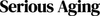Spam calls and texts are a hassle for everyone, but they can pose particular risks for older adults. For aging populations, these unwanted interruptions go beyond nuisance—they can be confusing, disruptive, and, in some cases, dangerous. Many spam callers and scammers specifically target seniors, knowing they may be more trusting or unfamiliar with evolving digital tactics. This constant barrage of calls and messages isn’t just frustrating; it’s a growing security threat that can leave older adults vulnerable to scams and identity theft.
Fortunately, there are a variety of tools and strategies available to help minimize these interruptions. From carrier-provided services and third-party apps to built-in phone settings, older adults and their families can take steps to protect themselves from the onslaught of spam communications. In this guide, we’ll explore the best services and methods to help reduce unwanted calls and texts, ensuring a safer, more peaceful phone experience for older generations.
Carrier-Provided Services
Many major mobile carriers in the U.S. have introduced built-in spam protection for customers. These services are available for various plans and devices, offering effective first lines of defense against spam calls.
- Verizon: Verizon’s Call Filter service, available for compatible phones on postpaid plans, offers a free version that detects and filters spam calls. For users seeking more control, Call Filter Plus ($2.99/month per line) adds features like Caller ID and a personal spam list to manage flagged numbers. For help with Verizon RoboCalls, you can visit their Account Security page here: Help with RoboCalls from Verizon
- T-Mobile: T-Mobile’s Scam Shield app (available for postpaid T-Mobile and Metro customers) is a free tool for both iOS and Android. This app can block scam calls before they reach you, offers features to block numbers that mimic your own, and includes a search function to look up suspicious numbers. You can report spam callers to T-Mobile here: Help with scams & spam at T-Mobile
- AT&T: AT&T’s ActiveArmor mobile security app offers spam protection along with scam-blocking capabilities. It provides a range of mobile security features to detect and block high-risk calls and texts. You can report spam callers to AT&T here: Report Text, Email or Phone Fraud to AT&T
These carrier tools are typically easy to activate and come integrated with your mobile plan, making them a convenient first step in reducing unwanted communications.

Third-Party Apps for Spam Protection
Third-party apps offer a robust, customizable solution to tackle spam calls and texts, with some even employing advanced tech like machine learning and audio fingerprinting to keep your phone spam-free.
- RoboKiller: RoboKiller claims to block up to 99% of spam calls, relying on a massive database of over 1.4 billion analyzed calls. It uses patented audio fingerprinting and machine learning to identify spam callers. RoboKiller also includes unique features, such as Answer Bots that respond to spammers with pre-recorded messages, making spam prevention both effective and entertaining.
- Truecaller: Truecaller has become one of the most popular apps for identifying and blocking unknown numbers and spam messages. By crowdsourcing data, Truecaller shows the identity of unknown callers, offering users more context before answering calls from unfamiliar numbers.
- Hiya: Hiya offers both free and premium versions and has gained a reputation for effective spam blocking and caller ID features. Hiya's database is constantly updated, providing reliable protection for incoming calls.
These apps are available in free and premium versions, with the paid options often providing extra features like advanced caller ID, database updates, and custom block lists. For a list of more apps vetted by the CTIA you can visit the following links:
Built-in Phone Features
Both iPhone and Android devices come equipped with tools that help users tackle spam communications without requiring extra apps or fees.
- iPhone: iPhone users can enable Silence Unknown Callers by going to Settings > Phone > Silence Unknown Callers, which sends calls from unknown numbers directly to voicemail. To filter out spam texts, go to Settings > Messages > Filter Unknown Senders.
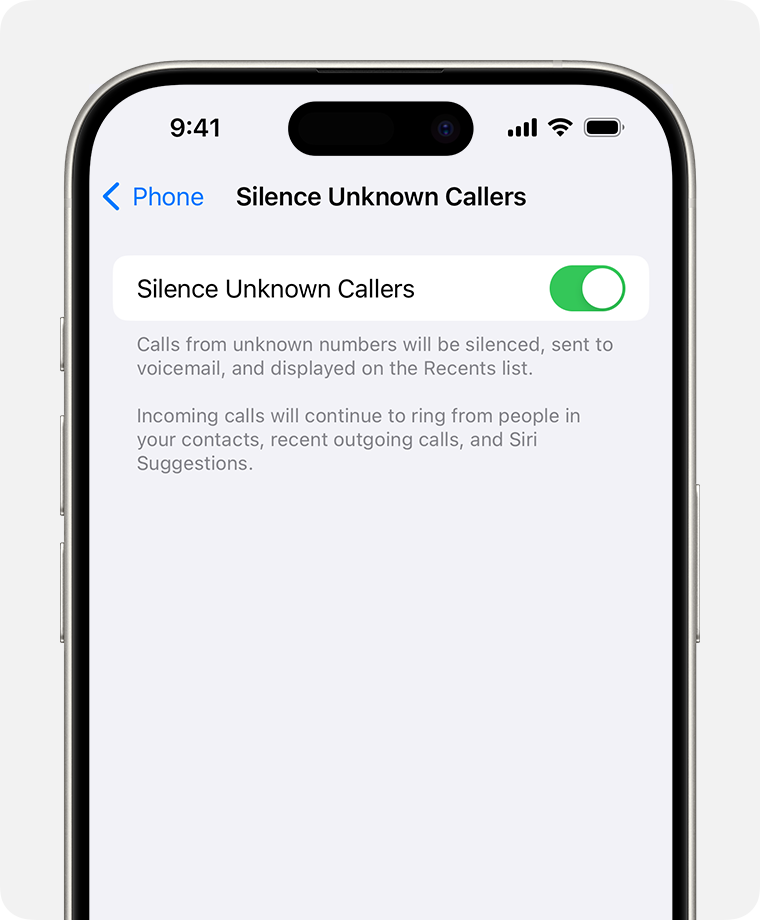
- Android: Many Android phones, particularly those running newer software versions, include built-in spam protection. Check your phone’s settings under Security or Phone for options like Caller ID & Spam or Call Blocking. This tool helps identify unwanted calls and lets you manually block suspicious numbers.
These built-in features are especially useful for people who want to avoid additional apps but still keep spam communications under control.
Additional Strategies to Combat Spam
Beyond using carrier services and apps, adopting a few habits can further minimize spam calls and texts:
- Do Not Call Registry: In the United States, adding your number to the National Do Not Call Registry can reduce unsolicited calls. Although this won’t block all spam, it helps limit calls from legitimate telemarketers.
- Report Spam: On iPhones, suspicious text messages often include a “Report Junk” option directly below the message. Reporting spam texts and calls helps carriers and services improve their spam detection.

- Protect Your Number: Avoid sharing your phone number on public websites or with unknown services. Limiting where you share your number reduces the chances of it being collected by spammers.
- Carrier Forwarding: Many carriers let you forward unwanted texts to 7726 (SPAM), which notifies the carrier and can help improve spam-blocking databases.
- Call Labeling: Some carriers and services add labels like “Scam Likely” or “Spam” to caller ID, making it easier to recognize and ignore suspicious calls.
Combining these strategies with carrier-provided and third-party tools can significantly reduce spam, helping protect your time, your phone, and even your security from unwanted intrusions.

Take Back Control from Spam
Unwanted calls and spam messages are more than just an inconvenience; for seniors, they present real risks to privacy, security, and peace of mind. Scammers often target older adults, who may be more trusting or unfamiliar with the latest phishing tactics, leaving them vulnerable to attempts that can compromise personal information or even financial security. Fortunately, with a range of effective tools—from carrier-provided services to trusted third-party apps and built-in phone features—seniors have the resources to take back control of their phones and guard against these risks.
Activating spam-blocking tools, like Verizon’s Call Filter or T-Mobile’s Scam Shield, is a quick first step that helps filter out the most common types of spam calls. For more customizable protection, third-party apps such as RoboKiller and Truecaller offer advanced features, like spam text blocking and real-time caller identification, making it easy to avoid unwanted interruptions. Even the built-in settings on iPhone and Android devices offer valuable options to silence unknown callers and block suspicious numbers.
Setting up these protections and learning to report suspicious activity can make a meaningful difference. It’s more than just reducing spam—it’s creating a safer, quieter phone experience that protects seniors’ privacy, prevents potential scams, and provides greater confidence when answering each call or message. By taking these simple steps, older adults can stay secure, focus on the connections that matter, and enjoy their phone as a tool for staying in touch with loved ones, minus the unwanted intrusions.